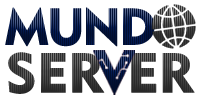Database migration from MySQL to PostgreSQL
Businesses and organizations nowadays produce huge amounts of data. Managing that data would take a lot of time and resources if not for the database management systems like MySQL and PostgreSQL. Both of these platforms are being used widely in the business industry for their ability to organize, process, and program.
MySQL is a community-driven RDBMS while PostgreSQL is an ORDBMS which is short for Object Relational Database Management System. Although both of these platforms are meant for the same purposes, they go at it differently. PostgreSQL is a lot more efficient than MySQL.
Here are the advantages of PostgreSQL over MySQL
- PostgreSQL fully and completely complies with the American National Standards Institute’s SQL standards.
- PostgreSQL is completely ACID compliant while MySQL is only compliant when used with NDB or InnoDB.
- MySQL falls short when it comes to supporting Materialized Views while PostgreSQL fully supports them.
- PostgreSQL utilizes several indexing models.
- It also supports synchronous as well as asynchronous replication while MySQL does not.
Moreover, MySQL is unable to handle large databases produced by large organizations and can only handle web-based or smaller projects. On the other hand, PostgreSQL is built to handle larger projects and databases. These are the reasons why most businesses opt towards migrating their projects from MySQL to PostgreSQL.
If you are also interested in migrating your MySQL database to PostgreSQL, here is how you can do that.
- Open the MySQL source database and extract its table definitions in DDL SQL statement format.
- Now, you can convert these SQL statements into PostgreSQL format and upload them.
- Now, for data, you will have to extract it into a CSV file using the extract option from MySQL database.
- Convert this data into the PostgreSQL format and upload.
- Now come the views, procedures, and triggers for you would have to use SQL format to extract them.
- After extraction, convert them to PostgreSQL and upload them.
- After everything is done, review all the files to verify whether you have extracted all the components of the database that you need.
As it is clear, the manual extraction process is quite complex and can take up a lot of your time. Moreover, there is an increased chance of errors and data loss. This is why you need software that is built especially for this purpose that can help you eradicate the chance of error and save you time and resources.
MySQL to PostgreSQL tool developed by Intelligent Converters is the ideal software when you need to migrate your MySQL database to PostgreSQL. Since 2001, Intelligent Converters have developed many tools that handle the conversion, migration, and synchronization of databases. The MySQL to PostgreSQL tool can migrate 10,000 records per second and is much more efficient than any other software of this kind. High performance is made possible because the software doesn’t use any components that comprise its working.
The tool supports all versions of MySQL and PostgreSQL and can handle commands for automation. It isn’t only used for migration but you can also merge or synchronize databases from the two platforms. If you want to transfer certain segments of the databases, the software is fully capable to do that too.
With its “custom column mapping” feature, you can change the column types in the resulting databases if you want certain attributes to be changed beforehand. Using this feature, you can change the name, type, and attribute of a column or table. You can even choose not to convert certain parts of the database.
Here is how you can filter, include, or exclude certain segments or columns during the migration process
- Filtering records: SELECT * FROM TheTable WHERE IdColumn< 300
- Select and rename individual columns: SELECT col1 AS LastName, col2 as CellPhone FROM TheTable
- Skip NULL values: SELECT * FROM TheTable WHERE Details IS NOT NULL
Sometimes the PostgreSQL database might run into some problems and will not allow a connection. Hence, you will not be able to load the MySQL database to PostgreSQL. Under these circumstances, the converter lets export the MySQL database to an external local file. You will have to create tables and constraints to include all the data and then upload it to the PostgreSQL database easily.